
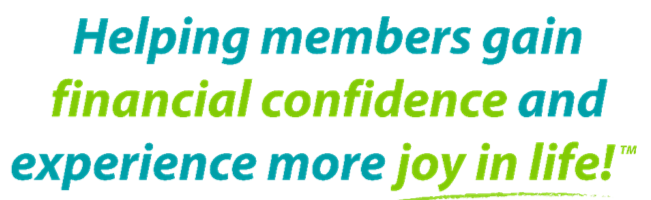
Sign Up for Membership Here!
For more information and qualification guidelines, visit our FAQ section.Fill in the following application information to become a member - it's fast and easy.
Online Support Services
Get Assistance
There are two convenient ways to get assistance with the New Member Application. Using our Home Video Banking services, we can walk you through the complete membership process without an office visit.
Once you have selected the desired assistance, simply enter your Name, Email and agree to our Terms of Service to gain access.
Frequently Asked Questions
Frequently Asked Questions
Who Can Join?
-
Current employee of Cone Health or its affiliates
-
You live in the same household as a current member
-
You are an immediate family member of a current member (Mother, Father, Brother, Sister, Grandparent)
-
You are a medical worker in Guilford County
Frequently Asked Questions
Here’s what you’ll need:
-
Unexpired government issued driver’s license or state identification card
-
Proof of current address, if different from your ID (Utility Bill)
-
Employment badge if you work in the medical field
-
Mobile Phone for Live Photo and Document Capture
-
Individuals 18 or older (unless parent or legal guardian signing on account)
-
If applicable, Beneficiary’s Social Security Number or Tax ID
Frequently Asked Questions
Accepted Forms of Identification
Federal law requires financial institutions to collect, verify, and record information to confirm the identity of anyone opening an account. When you open an account, we’ll ask for your name, address, date of birth, and other documents to verify your identity.The following items are acceptable forms of identification:
-
Unexpired U.S. state-issued driver's license
-
Unexpired U.S. state-issued state Identification card
-
Proof of current address, if different from your identification
Frequently Asked Questions
How to Fund Your Account
You can fund your account using these methods:
-
Debit Card: Enter your debit card details to add funds.
-
Checking Account: Use the information on your check to transfer funds. Your account number is the 14-digit number located after the routing number at the bottom of the check. See the example below.
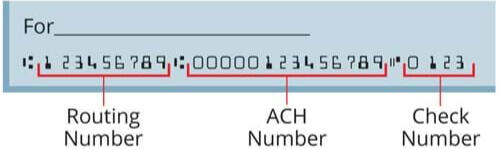
Start by selecting your Account Type
Request an Individual, Joint, or Youth Account.
For Joint Accounts, up to two additional owners may be submitted.
Joint Owners will be contacted separately to provide their personal information.
Required to Select Account Type!
Provide Membership Qualification
You must qualify for membership.
Your credit union was chartered in 1955 to serve the employees of Moses Cone Hospital. Over the next 50 years, as Moses Cone Health System grew, the credit union extended its membership base to include affiliates and associated companies of Moses Cone Health System, all health care workers in Guilford County and the immediate families of such groups. In 2013, we changed our name to HealthShare Credit Union to better reflect our growing membership.
How Does the Account Owner Qualify?
(for Youth Account, please select Family as Qualification)
HOUSEHOLD/FAMILY MEMBERSHIP - Name, Address, and Phone # of the Current Member will be required for submission
Required to Complete Qualification!

Review the Membership Application Process
Steps in the application workflow include:
Preliminary Applicant Information
-
Enter your email address and we will send you a verification code to start application entry
-
Accept Online Application Terms and Conditions
-
Select to add Beneficiary(s) now, or submit information at a later date
-
Provide your Social Security Number (and Beneficiary(s), if selected)
Identity Verification via Photo Match and Collect Documents
-
Mobile Device (for Photo ID Match)
-
Government Issued ID and Qualification Document
Your Contact Information and Request Additional Accounts
You are required to maintain a Primary Share/Savings Account for Membership.
-
Select Additional Accounts and/or Services
-
Add Account Contact Information
-
Complete Application with e-Signature
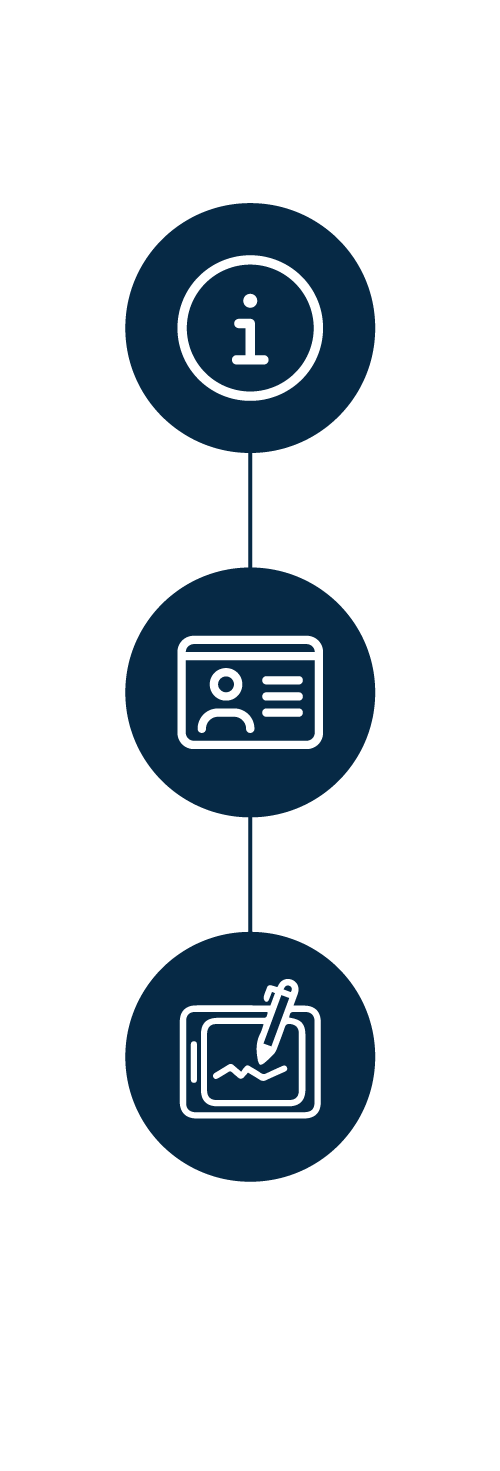
Review the Membership Process (Joint Account)
Steps in the application workflow include:
Preliminary Applicant Information
-
Enter your email address and we will send you a verification code to start application entry
-
Accept Online Application Terms and Conditions
-
Select to add Beneficiary(s) now, or submit information at a later date
-
Provide your Social Security Number (and Beneficiary(s), if selected)
Identity Verification via Photo Match
-
Mobile Device (for Photo ID Match)
-
Government Issued ID and Qualification Document
Your Contact Information and Request Additional Accounts
You are required to maintain a Primary Share/Savings Account for Membership.
-
Provide Joint(s) Name and Email (will be contacted separately)
-
Select Additional Accounts and/or Services
-
Add Account Contact Information
-
Complete Application with e-Signature
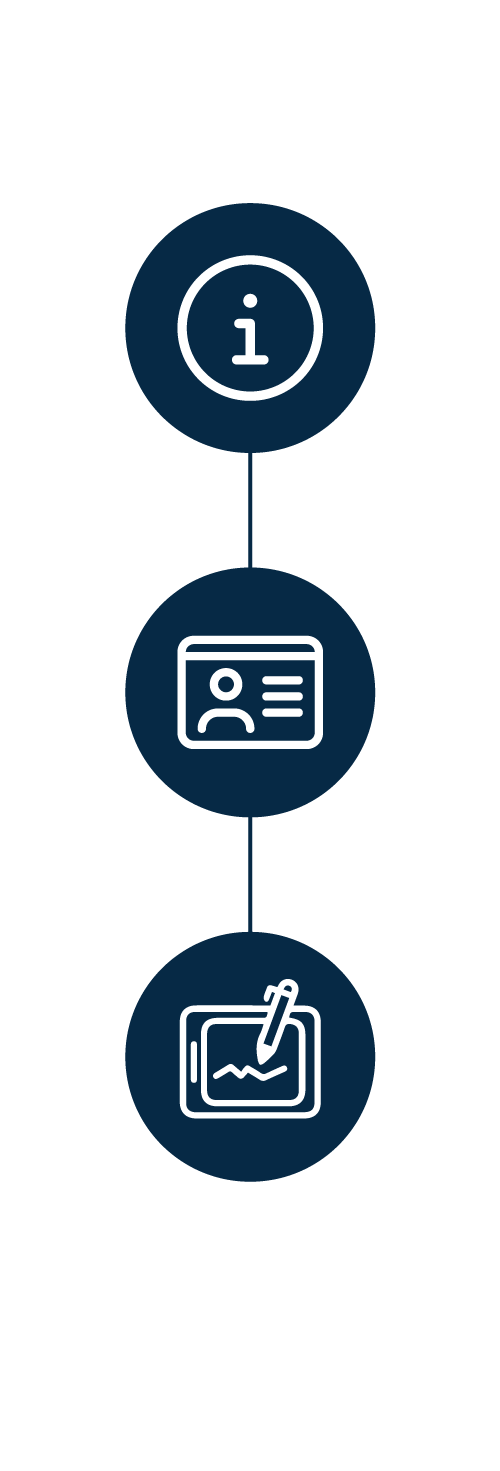
Review the Membership Process (Youth Account)
Steps in the application workflow include:
Preliminary Applicant Information
-
Enter your email address and we will send you a verification code to start application entry
-
Accept Online Application Terms and Conditions
-
Select to add Beneficiary(s) now, or submit information at a later date
-
Provide your Social Security Number (and Beneficiary(s), if selected)
Identity Verification via Photo Match
-
Mobile Device (for Photo ID Capture)
-
Your Drivers License AND Minor's Birth Certificate OR Drivers License
Your Contact Information and Request Additional Accounts
You are required to maintain a Primary Share/Savings Account for Membership.
-
If applies, provide additional Joint Name and Email (will be contacted separately)
-
Select Additional Accounts and/or Services
-
Add Account Contact Information
-
Complete Application with e-Signature
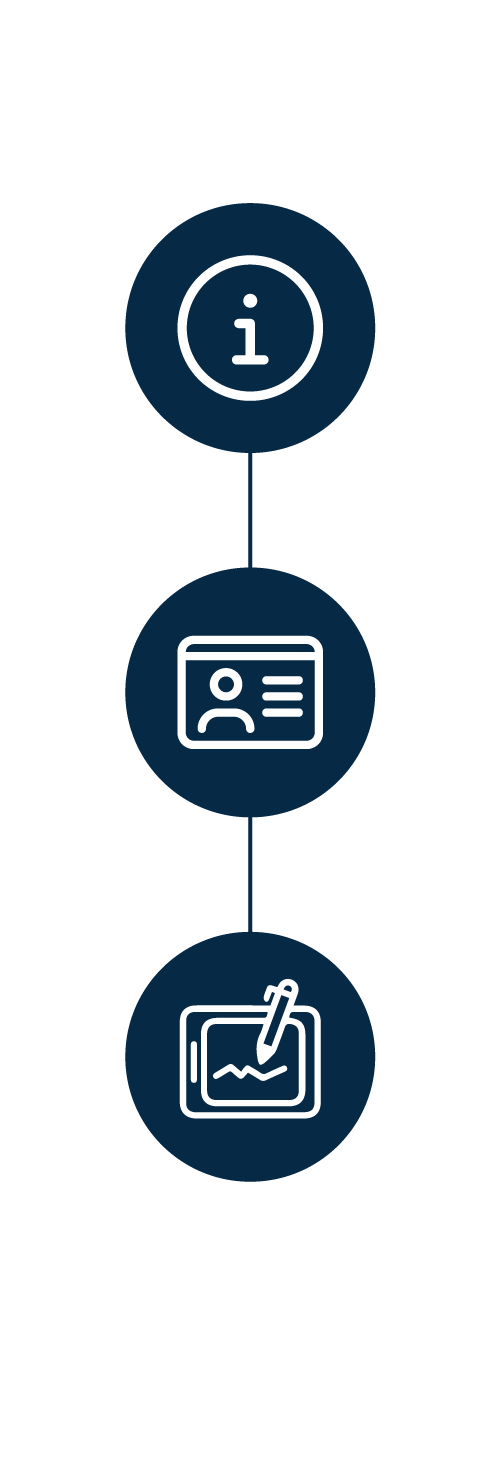
Review the Membership Process (Coogan Account)
Steps in the application workflow include:
Preliminary Applicant Information
-
Enter your email address and we will send you a verification code to start application entry
-
Accept Online Application Terms and Conditions
-
Select to add Beneficiary(s) now, or submit information at a later date
-
Provide your Social Security Number (and Beneficiary(s), if selected)
Identity Verification via Photo Match
-
Mobile Device (for Photo ID Capture)
-
Your Drivers License AND Minor's Birth Certificate OR Drivers License
Your Contact Information and Request Additional Accounts
You are required to maintain a Primary Share/Savings Account for Membership.
-
If applies, provide additional Joint Name and Email (will be contacted separately)
-
Select Additional Accounts and/or Services
-
Add Account Contact Information
-
Complete Application with e-Signature
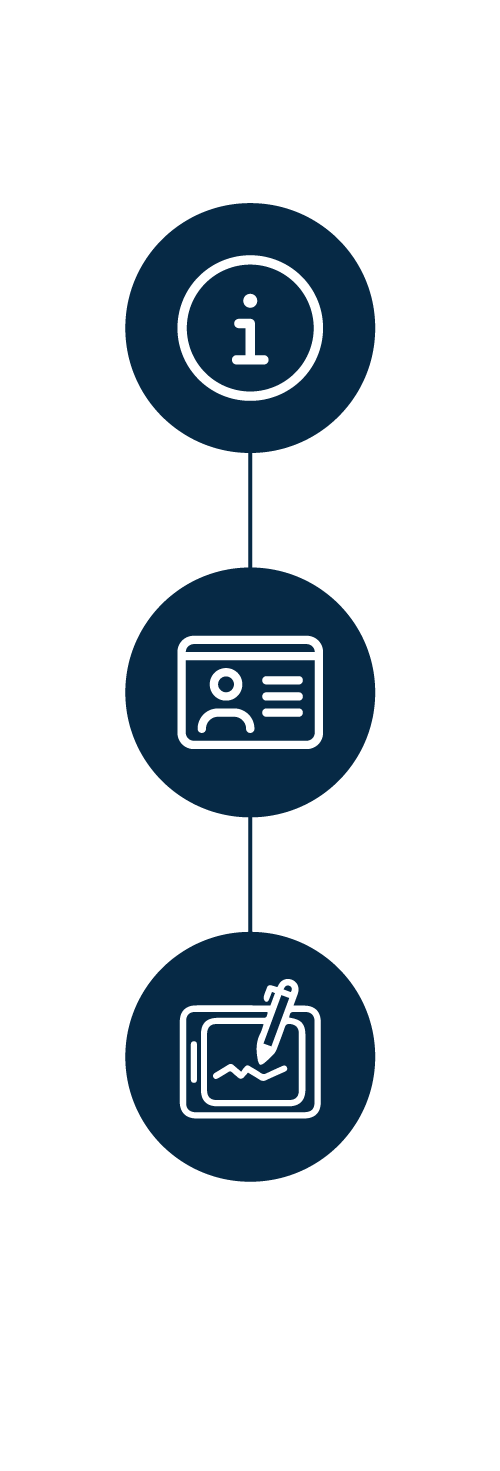
Review the Membership Process (UTMA Account)
Steps in the application workflow include:
Preliminary Applicant Information
-
Enter your email address and we will send you a verification code to start application entry
-
Accept Online Application Terms and Conditions
-
Select to add Beneficiary(s) now, or submit information at a later date
-
Provide your Social Security Number (and Beneficiary(s), if selected)
Identity Verification via Photo Match
-
Mobile Device (for Photo ID Capture)
-
Your Drivers License AND Minor's Birth Certificate OR Drivers License
Your Contact Information and Request Additional Accounts
You are required to maintain a Primary Share/Savings Account for Membership.
-
If applies, provide additional Joint Name and Email (will be contacted separately)
-
Select Additional Accounts and/or Services
-
Add Account Contact Information
-
Complete Application with e-Signature
Request a Validation Code to Continue.
A Validation Code will be delivered to your email address
Invalid Email Address
Validate Your Email Code
Validation code was delivered to your email address.
Please check your mailbox and enter the code to complete verification.
Your Code is Invalid! Please try again.
Depending upon your provider, receiving the code may take a few minutes. Thank you for your patience!
Need to resend or change the email address? Use the back key option and resubmit.
Application Terms and Conditions
Regulatory Guidelines require us to present our Terms and Conditions.
Accept our Terms/Conditions to continue application.
Consent Error - You must Accept the checkbox!
Application Terms and Conditions
Regulatory Guidelines require presentation/review of our Terms and Conditions.
You must BOTH - VIEW the Terms/Conditions LINK and CHECK Accept to continue application.
Note- Close the Credit Union Terms Page after review
Consent Error - You must click on BOTH Terms Link and Accept!
How Did You Hear About Us...
Your feedback helps us grow and continue serving our community.
Please make a selection from dropdown option.
Add Beneficiary(s)
You may enter up to five Beneficiaries within this process. Optionally, add Beneficiaries at a later date.
If added at this time, you will be required to provide Social Security Number or Tax Id. (Contact us for Beneficary without Tax ID)
In addition, we require Beneficiary contact information, date of birth, and percent of survival ownership.
Payable on Death (POD) Account
I/We understand that by establishing a POD account under the provisions of North Carolina General Statute 54-109.57 that: (1) during my/our lifetime, I/we may withdraw the money in the account; and (2) by written direction to the Credit Union, I/we individually or jointly, may change the beneficiaries; and (3) upon my/our death, the money remaining in the account will belong to the beneficiary or beneficiaries and the money will not be inherited by my/our heirs or be controlled by will.
You must Agree to the POD Terms!
Federal Tax ID Information
We are required to verify Social Security Number or Tax ID of all Accounts and any Account Association(s).
Federal Tax IDs are nine digits in length. Enter numbers only.*
Beneficiary(s) Social Security or Tax ID
*Per standard security practice, Tax ID(s) will subsequently be represented with leading asterisks followed by the last three digits.
Error - Unique Nine(9) Digit IDs are Required!
Required Documents
System will ask for your Government issued Photo ID within the identity verification process
You have requested a - Youth Account -
-
Note: Parent's (or Guardian) Photo and Picture ID will be requested first.
-
Then submit the Minor's Government Issued Picture ID.
-
Or, if not available, submit the Minor's Social Security Card
You have requested a - Coogan Account -
-
Note: Parent's (or Guardian) Photo and Picture ID will be requested first.
-
Then submit the Minor's Birth Certificate.
-
If available, submit Minor's Picture ID. (Government Issued ID is preferred)
You have requested a - UTMA Account -
-
Note: Parent's (or Guardian) Photo and Picture ID will be requested first.
-
Then submit the Minor's Birth Certificate.
-
If available, submit Minor's Picture ID. (Government Issued ID is preferred)
You have indicated - Live in the Community - as your membership qualification.
-
If your ID does not contain a community address, submit a utility bill within the community for qualifiation
You have indicated - Current employee of Cone Health or its affiliates - as your membership qualification.
-
If your ID does not contain your current address, submit a utility bill for address verification
You have indicated - Live in Household of Current Member - as your membership qualification.
-
If your ID does not contain the same address as the Member, submit proof of address (i.e., phone or utility bill)
You have indicated - Workplace - as your membership qualification.
-
For - workplace affiliation - we require an employment badge or other employment documentation
You have indicated - Healthcare worker in Guilford County - as your membership qualification.
-
For - workplace affiliation - we require an employment badge or other employment documentation
-
If your ID does not contain your current address, submit a utility bill for address verification
You have indicated - Affilliation with Sponsor Organization - as your membership qualification.
-
Submit your union card or sponsor organization documentation
You have indicated - Family Membership - as your qualification.
-
Please have Name, Address, and Phone # of the current member available.
-
We will contact member to validate sponsorship
You have indicated - Family Membership - as your qualification.
-
Please have Name, Address, and Phone # of the current member available.
-
If your ID does not contain your current address, submit a utility bill for address verification
ID Submission / Identity Verification
Identity Verification requires a live Photo and Document Capture from your mobile device.
The Photo will be matched against your submitted ID(s) for identity validation.
-
If applying on a PC, you will be presented with a QR Code to temporarily switch to a Mobile Device for the Photo Capture.
-
Application will ask for Mobile Device permission to access the camera.
-
Photo Capture works best in -PORTRAIT Mode- with your ID / Document laying on a well lit flat surface.
-
Move Device towards or away from requested item until a green bar appears, then hold for an auto snapshot.
-
Avoid excessive glare or shadow on your ID and place it on a solid contrasting background for best result.
Note: Only your Live Photo and ID will be auto-captured when properly aligned.
Any other required documents may be processed by uploading from your phone library or directly taking a photo.

ID Verification Notice
You are now being redirected to our trusted partner's website for identity verification.
Finalize Your Membership Application
Identity Process Complete.
Complete your application by optionally selecting additional accounts/services and providing contact information.
If you requested beneficiary(s), we require their name, contact information, and survival ownership percentage.
ID Verification Entry Complete...
Return to process another Daon identity cycle or close out this page.

New Account Portal
Request Additional Credit Union Account(s)
Request New Accounts
You May:
Request new Share/Draft Account(s).
Add a new Share Certificate of Deposit.
Required to Select Account Request Type!
Coogan Accounts may only add Share Certificates!
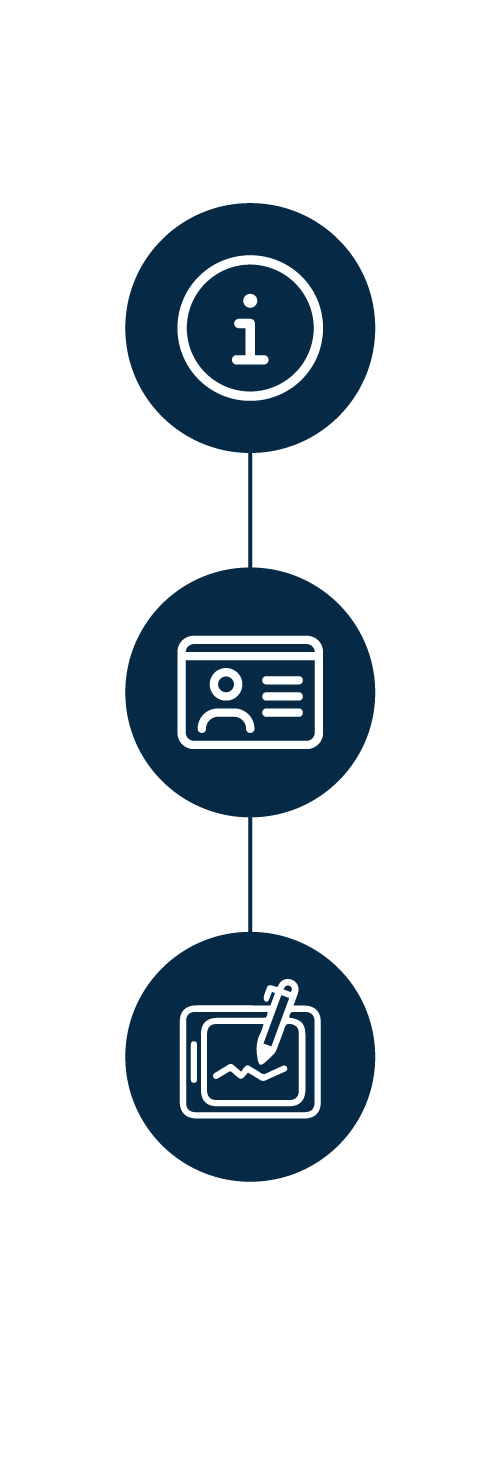
Open Additional Minor Account(s)
Steps in the application workflow include:
Preliminary Acount Information
-
Accept Online Application Terms and Conditions
-
Minor Accounts will be assigned the same Co-Owners / Custodians as Primary Account
-
If applicable, add Beneficiary(s) now or submit this information at a later date
-
If selected, enter Beneficiary(s) Social Security Number(s)
Request Additional Accounts and Joint/Beneficary Contact Info
-
Select Additional Account(s) - Note: you are NOT allowed duplicate account types
-
If Beneficiary(s) are requested, add their Contact Information
-
Complete Request with e-Signature

Open Share Certificate of Deposit
Steps in the application workflow include:
Preliminary Acount Information
-
Accept Online Application Terms and Conditions
-
Assign as an Individual Account or indicate you require Joint Co-Owners
-
Add Beneficiary(s) now, or you may submit this information at a later date
-
If selected, provide Joint(s) and/or Beneficiary(s) Social Security Number(s)
-
Select Funding Account and Renewal options
Request Share CD Terms / Add Joint/Beneficary Contact Info
-
Select the Share CD Type / Term
-
For Joint Account, provide Name(s) and Email (they will be contacted separately)
-
If Beneficiary(s) are requested, add their Contact Information
-
Complete Request with e-Signature
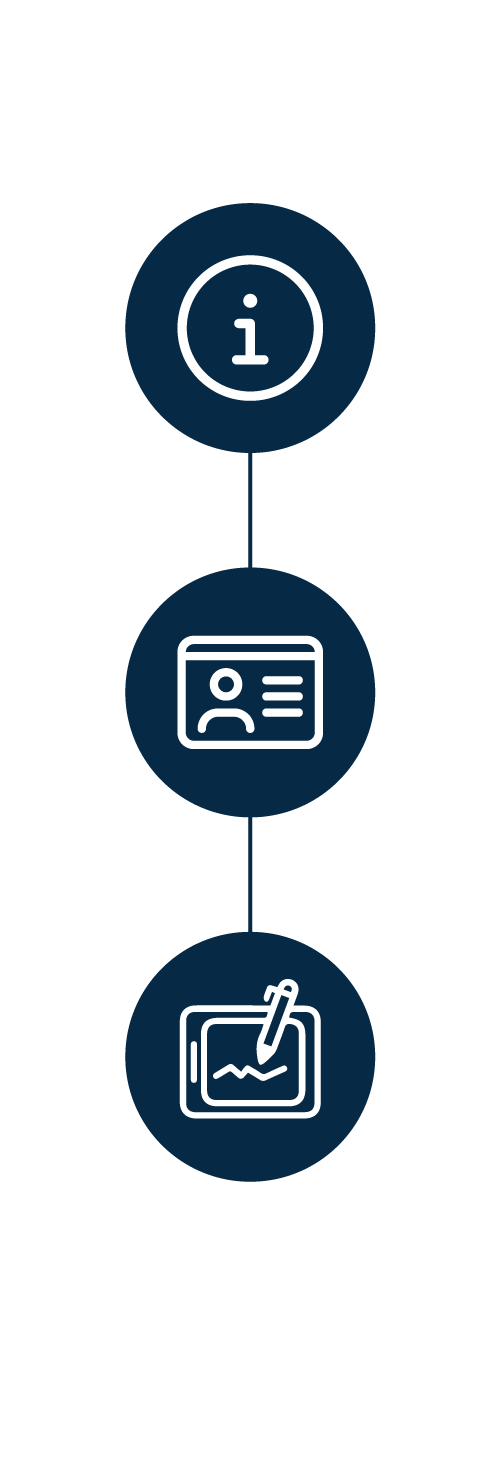
Add New Beneficiary(s)
Steps in the process include:
Preliminary Acount Information
-
Accept Online Application Terms and Conditions
-
Select Account to add Beneficiary(s)
-
Provide Beneficiary(s) Social Security Number(s)
Request Additional Accounts and Joint/Beneficary Contact Info
-
Enter full Beneficiary(s) Contact Information
-
Complete Request with e-Signature

Open New Account(s)
Steps in the application workflow include:
Preliminary Acount Information
-
Accept Online Application Terms and Conditions
-
Assign as an Individual Account or indicate you require Joint Co-Owners
-
Add Beneficiary(s) now, or you may submit this information at a later date
-
If selected, provide Joint(s) and/or Beneficiary(s) Social Security Number(s)
Request Additional Accounts and Joint/Beneficary Contact Info
-
For Joint Account, provide Name(s) and Email (they will be contacted separately)
-
Select Additional Account(s) - Note: you are NOT allowed duplicate account types
-
If Beneficiary(s) are requested, add their Contact Information
-
Complete Request with e-Signature
Application Terms and Conditions
Regulatory Guidelines require presentation/review of our Terms and Conditions.
You must BOTH - VIEW the Terms/Conditions LINK and CHECK Accept to continue application.
Note- Close the Credit Union Terms Page after review
Consent Error - You must click and view Terms Link, then Accept the checkbox!
Application Terms and Conditions
Regulatory Guidelines require us to present our Terms and Conditions.
Accept our Terms/Conditions to continue application.
Consent Error - You must Accept on checkbox!
Additional Account Owner(s) Options
Request an Individual or Joint Account.
For Joint Accounts, up to two additional Account Co-Owners may be submitted.
Co-Owners will be contacted separately to provide their personal information.
Required to Select Account Type!
Add Beneficiary(s)
You may enter up to five Beneficiary(s) within this process. Optionally, add Beneficiaries at a later date.
If added at this time, you will be required to provide Tax IDs for all Beneficiaries. (Contact us for Beneficary without Tax ID)
In addition, we require Beneficiary contact information, date of birth, and percent of survival ownership.
Federal Tax ID Information
We are required to verify Social Security Number of all Accounts and any Account Association(s).
Federal Tax IDs are nine digits in length. Enter numbers only.*
Beneficiaries Tax ID
*Per standard security practice, Tax ID(s) will subsequently be represented with leading asterisks followed by the last three digits.
ID Entry Error - Nine(9) Digit IDs are Required!
Share Certificate Funding
To review rates and more details, click on selection below. (close tab to return)
NOTE:
Review Minimum Share CD Deposit Requirements
You may open a new Share Certificate only when funding is fully available.
Required to make Selection!
Update Beneficiary Information
You may enter up to five Beneficiary(s) within this process.
You will be required to provide Tax IDs for all Beneficiaries. (Contact us for Beneficary without Tax ID)
In addition, we require Beneficiary contact information, date of birth, and percent of survival ownership.
Required to make Selection!
Finalize the New Account Request
View and select your New Share Certificate Type and Terms.
If adding Beneficiary(s), we require their name, contact information, and survival ownership percentage.
View and select your New Account(s) options.
If adding Beneficiary(s), we require their name, contact information, and survival ownership percentage.

New Account Portal
You have been designated as an
Additional Party to a Credit Union Account.Confirm this Account Association.
Account Application (Additional Party)
John Smith
You have been Assigned as an Account Joint Owner
You have been Assigned as a UTMA Account Custodian
You have been Assigned as a Coogan Account Custodian
by Jane Smith
Relationship Error!
Joint Accounts have Rights of Survivorship unless you provide us with written directions not to elect rights of survivorship on the account(s). Upon the death of one joint owner, the surviving owner(s) will have equal rights of ownership. The balance in the account(s), excluding IRA Accounts, belongs to the surviving joint owner(s). If a survivorship option has not been indicated, your accounts will be designated as Joint with Survivorship.
In this Trust Account, the minor is the Beneficiary, the parent/guardian is the Custodian. There can be no withdrawals until the minor reaches the age of majority (usually 18 years of age but as mandated by law per state). The Custodian may transfer funds to an equivalent account before that time.
The law requires a trust account for working child performers, with 15% of the child’s gross earnings deposited into the trust account to be held for them until they reach the age of majority.
This traditional UTMA account (Uniform Transfer to Minors Act) is a custodial account; a parent or guardian must be part of any transaction. Upon legal age, this account becomes the sole possession of the minor.
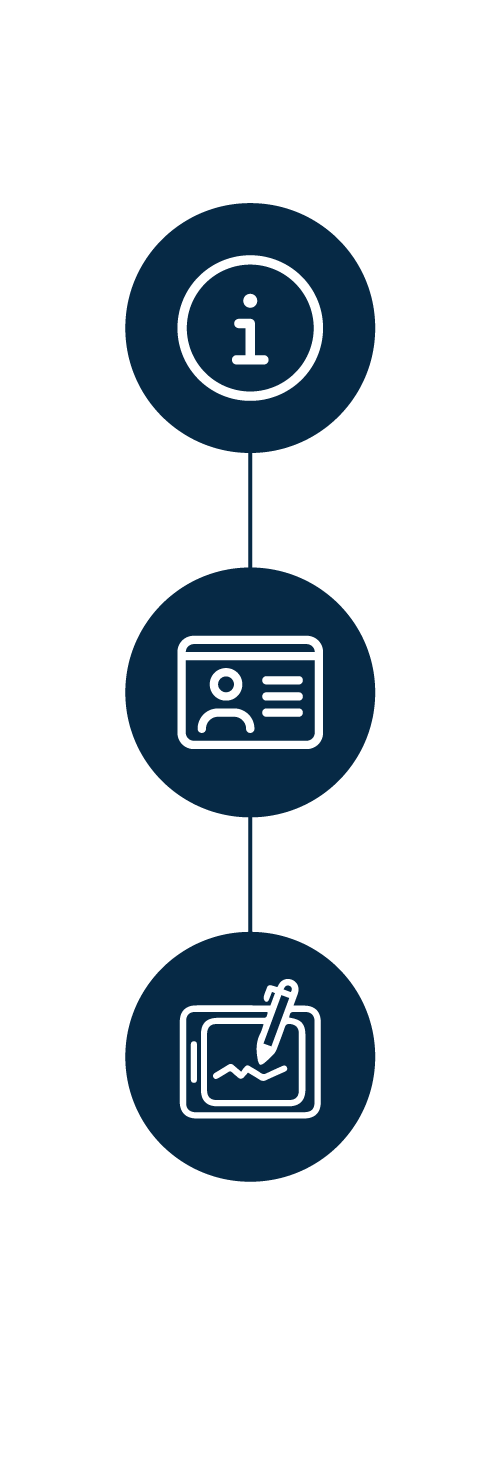
Steps in the Authorization Process
The Applicant has already provided the majority of information required for this Application. As a Party to the Account we only require an Identity Verification, your Contact information, and Agreement to the Account Terms and Conditions.
Preliminary Applicant Information
-
Accept Online Application Terms and Conditions
-
Provide your Social Security Number
Identity Verification via Photo Match and ID Document
-
Mobile Device (for Photo ID Match)
-
Government Issued ID
Review Accounts and Contact Information
-
Review requested Accounts and/or Services
-
Add your Contact Information
-
Complete Application with e-Signature
Terms and Conditions
Regulatory Guidelines require us to present our Terms and Conditions.
Accept our Terms/Conditions to continue application.
Consent Error - You must Accept checkbox!
Terms and Conditions
Regulatory Online Guidelines require presentaion/review of our Terms and Conditions.
You must BOTH - VIEW the Terms/Conditions LINK and CHECK Accept to continue application.
Note- Close the Credit Union Terms Page after review
Consent Error - You must click and view Terms Link, then Accept the checkbox!
Federal Tax ID Information
We are required to verify Social Security Number or Tax ID of all Accounts.*
Federal Tax IDs are nine digits in length. Enter numbers only.*
*Per standard security practice, Tax ID(s) will subsequently be represented with leading asterisks followed by the last three digits.
ID Entry Error - Nine(9) Digit IDs are Required!
ID Submission / Identity Verification
Identity Verification requires a live Photo and Document capture from your mobile device.
The Photo will be matched against your submitted ID for identity validation.
-
If applying on a PC, you will be presented with a QR Code to temporarily switch to a Mobile Device for the Photo Capture.
-
Application will ask for Mobile Device permission to access the camera.
-
Photo Capture works best in -PORTRAIT Mode- with your ID / Document laying on a flat surface.
-
Move Phone/iPad towards or away from requested item until a green bar appears, then hold for an auto snapshot.
-
Avoid excessive glare or shadow on your ID and place it on a solid contrasting background for best result.
Note: Your Live Photo and ID will be auto-captured when in proper focus.
Any other required documents may be processed by uploading or taking photo on mobile device.

ID Verification Notice
You are now being redirected to our trusted partner's website for identity verification.
Finalize Your Membership Application
Complete your application by reviewing accounts/services and providing your contact information.
Error - Site Access Denied...
This application is restricted solely to HealthShare Credit Union (The FCU) authorized users for legitimate business purposes only. The actual or attempted unauthorized access, use, or modification of this system is strictly prohibited by The FCU. Unauthorized users are subject to company disciplinary proceedings and/or criminal and civil penalties under state, federal or other applicable domestic and foreign laws. The use of this system may be monitored and recorded for administrative and security reasons. Anyone accessing this system expressly consents to such monitoring and is advised that if such monitoring reveals possible evidence of criminal activity, The FCU may provide the evidence of such activity to law enforcement officials. All users must comply with The FCU security instructions regarding the protection of The FCU information.If you received this notice in error, contact us at (540) 635-7133

Data Error !
We found an error in your submitted information. Please close this page and retry the link in a new browser window.Connect us if issues continue.

Data Error !
We found an error in your submitted information. Please close this page and retry the link in a new browser window.Connect us if issues continue.

Our System is currently Unavailable
Periodically our Systems require Maintenence and Service Updates. Please try again later.
Visit our Home Page to review services.

Thank You!
Your Application Request is in Process
You will receive an email confirmation of this request within a few minutes.
Visit our Home Page to review all our available services.

Account Request Complete!
If you requested Joint or Beneficiary(s), we will contact you once the Account verification(s) are approved.
Auto-Approve Account requests will be available for Funding within a few minutes. Otherwise we will contact you upon Account Activation.
Check Internet Banking for Funding.

Thank You!
Your Application Request is in Process
You will receive an email confirmation of this request within a few minutes.
Visit our Home Page to review all our available services.

